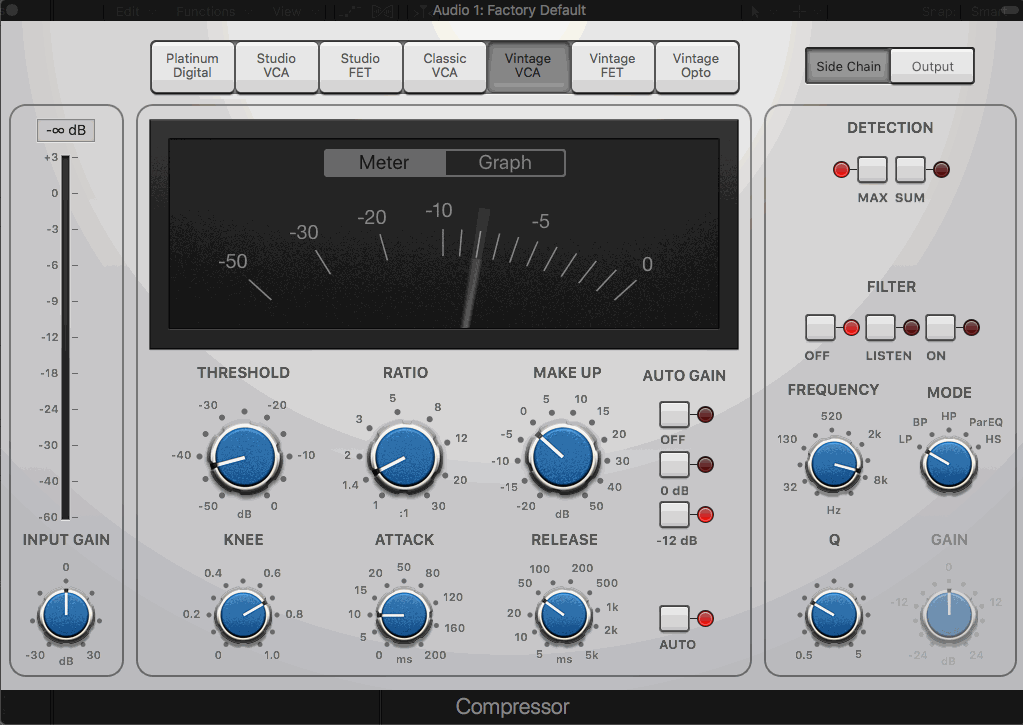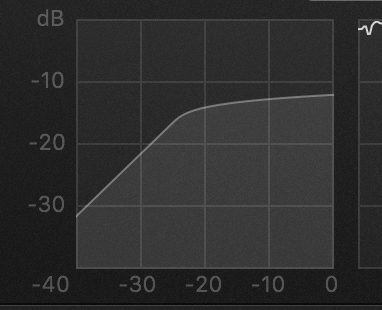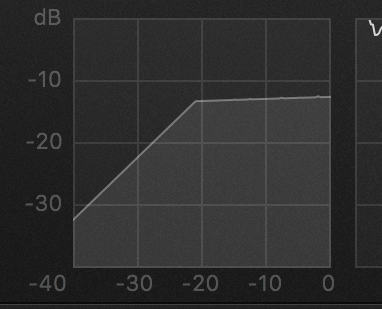Yes, I do realise that it's been a while since I posted, but I've been very busy recording an album. Isn't that nice?
Anyway, when it comes to compression, the truth is that even some experienced engineers and producers can feel frustrated when trying to set a compressor – especially the attack and release times. A technique popularised by Michael Paul Stavrou in his book Mixing with your Mind (a very expensive but highly recommended book!) helps to overcome this.
The method is simple: using extreme threshold and ratio settings makes it easier to hear the effect of changing the attack and release times. The key step is to first apply the following settings to your compressor:
• Attack to minimum
• Release to minimum
• Ratio to maximum
• Threshold giving at least 15dB of gain reduction – preferably more
Loop up a piece of audio, such as a snare sample or drum loop you’re familiar with, and start to adjust the attack time until you can hear the transients poking through, and really understand and get a feel for the way that the attack works on the particular compressor you're using. Try to ignore the distortion and extreme compression and just focus on the attack transients; pay attention to when there's too much 'clamping down' on the transient.
Random picture of a compressor I took at KONK Studios
I was going to included a screen capture video of myself, following the process with the built-in Logic X compressor, to show you how quickly it can be done - then I thought, you know what? Nah - you do it. You know? Okay, PERHAPS I recorded it several times, only to realise it wasn’t capturing the screen audio and would be useless to everyone, but let’s pretend that this is a lesson in tough love and DIY ethic.
Anyway, once you have the attack set to your taste, you can move onto the release. Listen for when it’s too fast and there’s too much distortion, or when extreme pumping occurs. Once the release is set move onto the ratio, and finally back the threshold down to give a more reasonable amount of gain reduction, and then set the make-up gain. How does it sound?
This is a great trick to try when you’re using a new compressor for the first time, and want to get to grips with it learning how it sounds and behaves. Be sure to adjust the settings in the following order:
Attack -> Release -> Ratio -> Threshold
According to Stavrou, you shouldn’t ever really need to go back and change the initial settings you chose, unless you decide to go for a completely different aesthetic. It’s a great technique, so give it a try! Bear in mind that different compressors sound… different! Some of them will behave in quirky, non-linear ways that you may or may not like…
You could do all that, of course - or you could just get me to mix it for you, which will, of course, sound quite wonderful. 😎
Next up, we’ll talk about serial compression - chaining these lovely things together in a row for further awesomeness and sonic beautification.
With love,
Ed 🎚🎛❤️